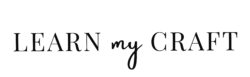15 Essential A.I Tools for Artists
Luke Martin | 11th April 2023
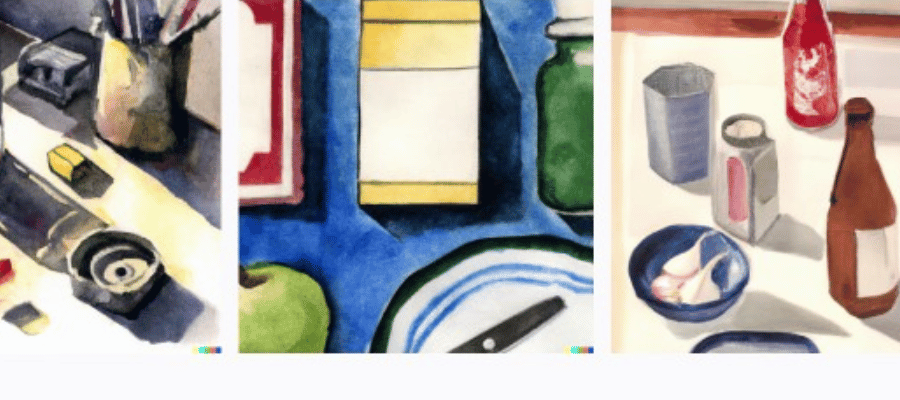
As artists, we are sometimes skeptical about new technology designed to help us create art. From mechanical gadgets designed to help us draw more accurately to advanced software like photoshop, we have heard time and again that technology is a threat to us as creators. A.I tools have received the same press, and many artists are scared to even mention their name. But what if it wasn’t actually the case?
A.I (Artificial Intelligence) is giving artists new ways to create and express themselves. By using A.I tools, artists are innovating at a rate never seen before, and the results can be spectacular.
This list has been created by artists for artists. Whether you are a painter, photographer, graphic designer, digital artist or any other medium, these AI tools can help you unlock your potential. Don’t see this list as a replacement for your unique skill and creativity, but as an enhancement for it. These are tools, and used in the right way they can challenge you as an artist and take you to new places.
List of the top 15 AI tools for artists to use:
1. ArtBreeder
2. RunwayML
3. NeuralStyle Art
4. Deep Dream Generator
5. Google Quick, Draw!
6. Sketch2Code
7. Adobe Sensei
8. Let’s Enhance
9. PaintsChainer
10. Archisketch
11. DALL E 2
12. Pikazo
13. Canva
14. Artrendex
15. Night Café Studio
1. ArtBreeder
This AI-powered platform allows you to generate, mix, and evolve images to create unique and surreal digital art pieces.
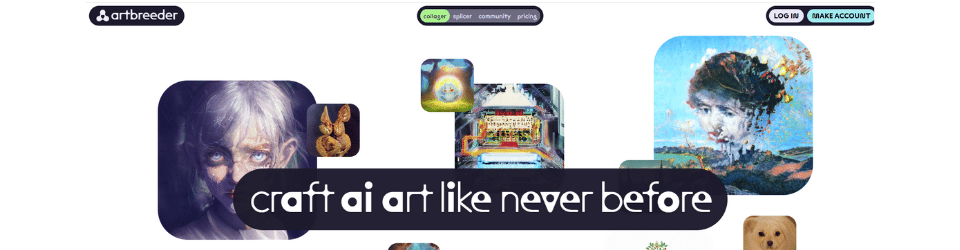
2. RunwayML
This tool provides artists with access to pre-trained machine learning models that can be used for image and video processing, audio synthesis, and more.
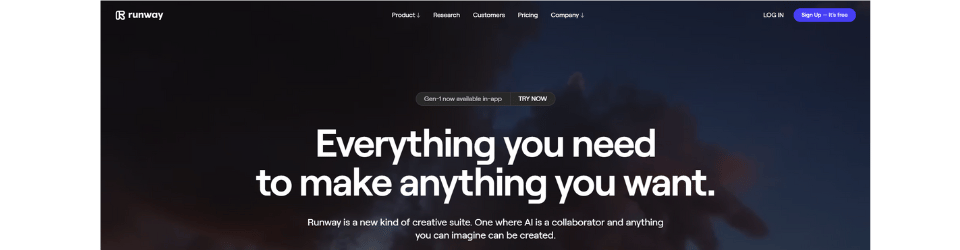
3. NeuralStyle.art
Transform your photos into art with this AI-powered tool that uses machine learning algorithms to apply different styles to your images.
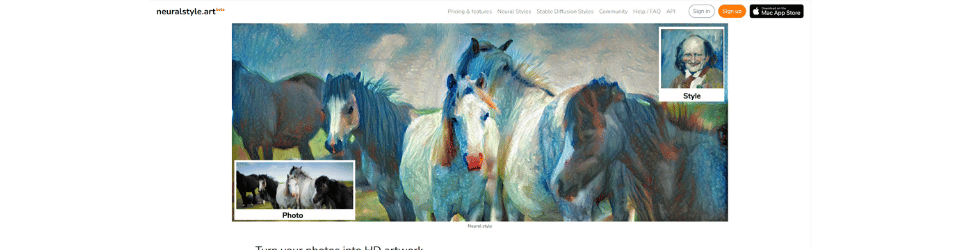
4. DeepDreamGenerator
This tool uses neural networks to transform your photos into stunning, dreamlike images.
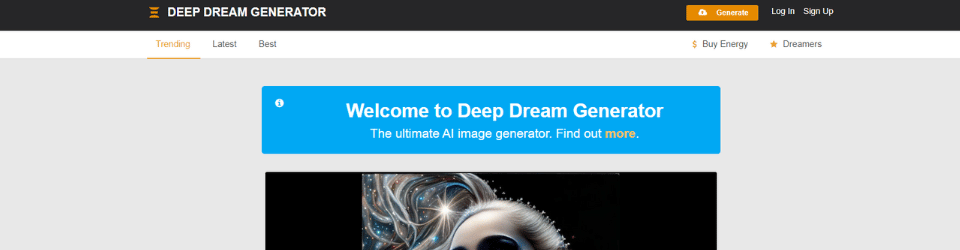
5. Google’s Quick, Draw!
This game-like tool prompts you to draw objects that are recognized by AI, providing a fun and engaging way to improve your drawing skills.
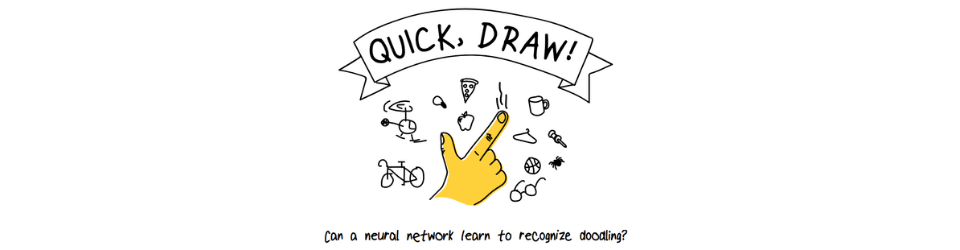
6. Sketch2Code
This tool uses AI to turn hand-drawn sketches into HTML code, saving time for designers and developers.
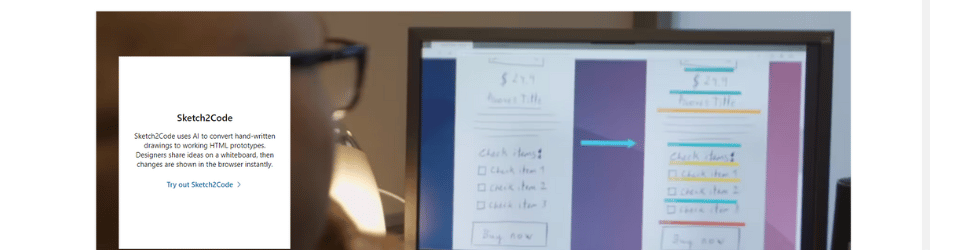
7. Adobe Sensei
Adobe’s AI-powered technology is integrated into many of its creative tools, including Photoshop, Premiere Pro, and Illustrator, to help streamline workflows and enhance creativity.
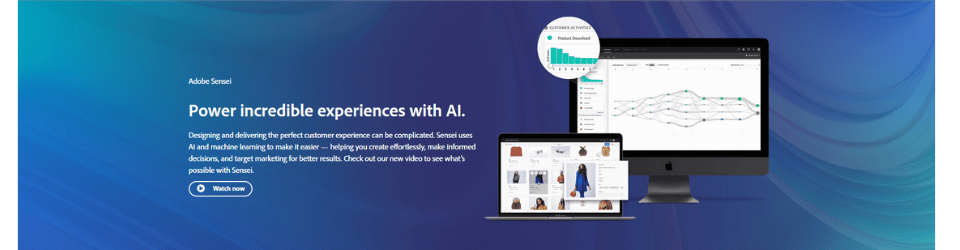
8. Let’s Enhance
This tool uses AI to enhance the quality and resolution of your images, making them look sharper and more professional.
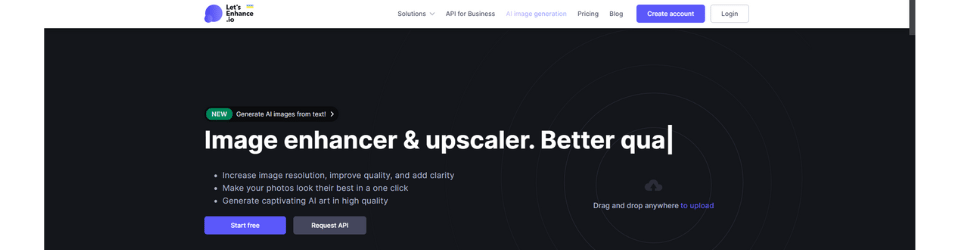
9. PaintsChainer
This tool uses AI to automatically color black and white sketches, allowing artists to quickly experiment with different color schemes.
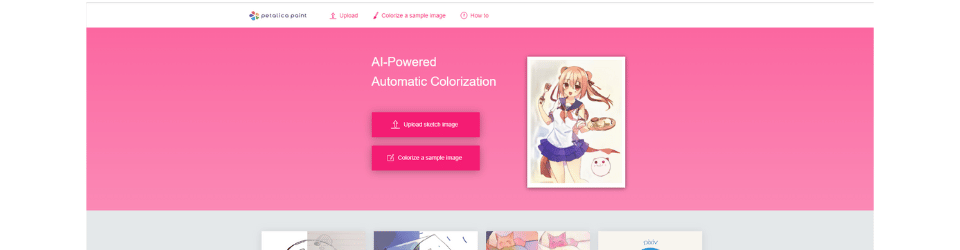
10. Archisketch
This app uses AI to generate 3D models of your sketches, allowing architects and designers to quickly visualize their ideas.

11. DALL E 2
This AI-generated art tool creates unique images from textual descriptions, allowing artists to quickly generate new ideas and concepts.
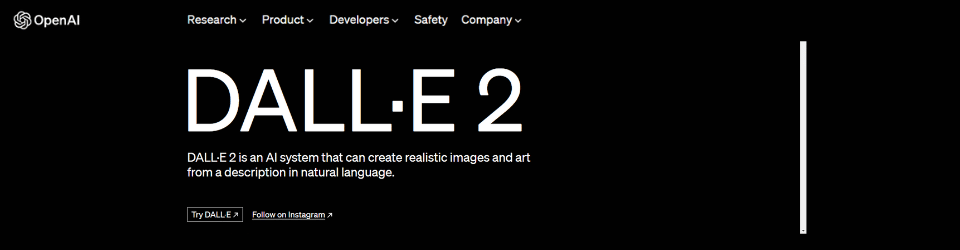
12. Pikazo
This app uses neural networks to transform your photos into works of art inspired by famous painters such as Van Gogh and Picasso.
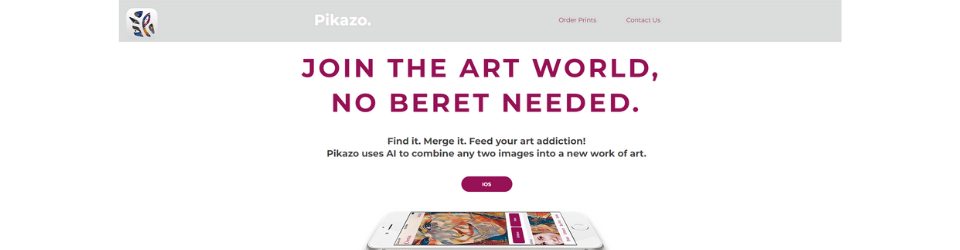
13. Canva
This graphic design platform uses AI to suggest design elements and layouts based on your input, making it easy for even non-designers to create professional-looking designs.
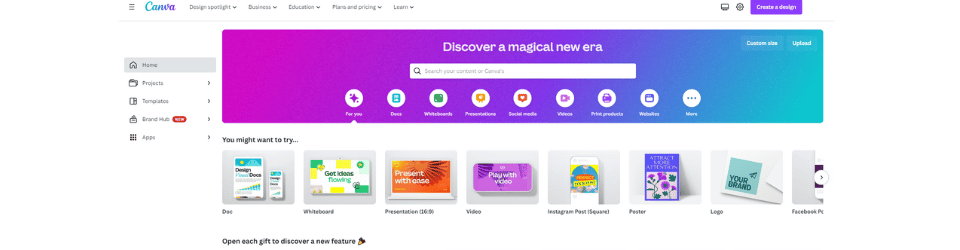
14. ArtPi
ArtPi is an AI platform that offers art market analysis and prediction tools. It uses machine learning algorithms to analyze art market data, such as auction results and social media engagement, and provide insights and predictions about the future trends in the art market. Artrendex can be useful for artists and collectors who want to make informed decisions about buying and selling art.
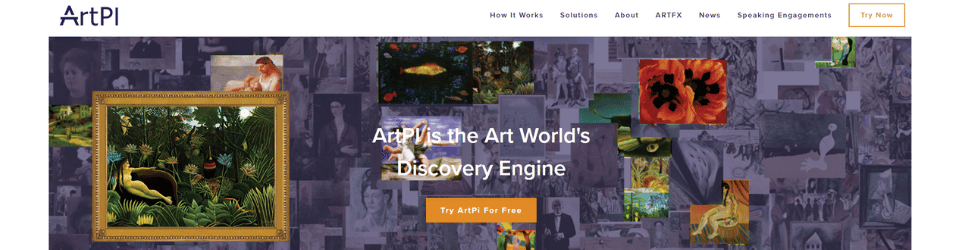
15. Night Café Studio
The NightCafe Creator app is an AI Art Generator that employs several techniques for generating AI art. By utilizing neural style transfer, you can transform your photo into a stunning masterpiece. The text-to-image AI feature allows you to generate artwork based solely on text input. Simply provide a text prompt, and the app will produce beautiful images. Additionally, with the aid of advanced diffusion technology, creating art has never been easier or more enjoyable.
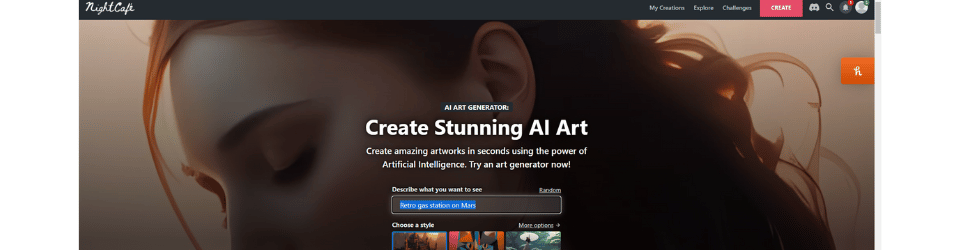
Case Study: Artist uses A.I tool Dall-E 2 for inspiration
I’ll start this case study by saying I am really not sure how this will go. I’m a watercolour artist, I paint landscapes and still life from the world around me. Usually my only kit is a Winsor and Newton complete pocket watercolor set, some quality brushes and a pad of quality watercolour paper. The idea of using technology or apps is entirely alien to me at this point, but I am open minded and want to break through artist block. Artist block, if you don’t know already, is that feeling of not knowing what to paint, a lack of inspiration, drawing a blank (excuse the pun).
So lets use DALL E 2 to help generate some new ideas and get inspired.
I have been thinking a lot lately about how to use perspective in my still life paintings. I love to paint every day objects, but I find the traditional front on perspective of most watercolours of this nature stifling and to be honest quite boring. This will be the seed of my ideas, my starting point.
When you open DALL E 2 you are met with this screen:
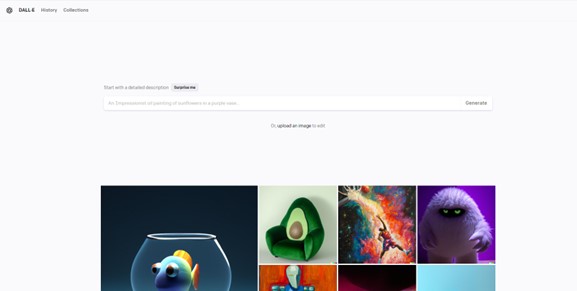
The tool asks you to input a prompt into the text box, or upload an image to edit. For this exercise I will put in a text prompt describing what I want DALL E 2 to generate. Then hit ‘Generate’. I’ve gone for the prompt: “a watercolour painting of everyday objects that use interesting perspectives”. This reflects my typical work and is specific enough to allow the tool to do a good job. If you are too vague you might struggle to achieve a good result.

The tool then makes you wait a few seconds while it works its magic.
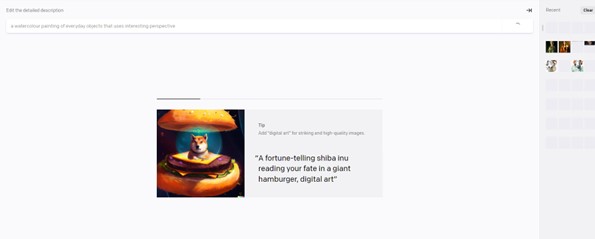
And this is what it came up with:
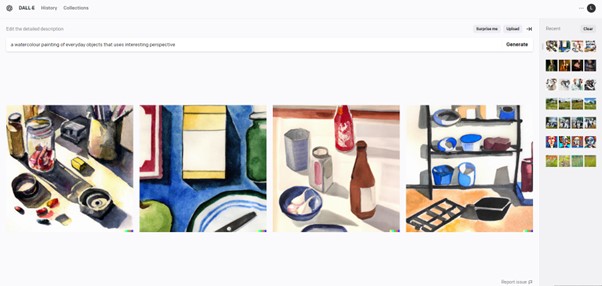
My first impression was that I am quite impressed. It’s given me a range of styles and some clever use of color and perspective. Already I’m feeling quite inspired. When you click on any of the 4 initial concepts the tool gives you, you get more options to refine the idea further.
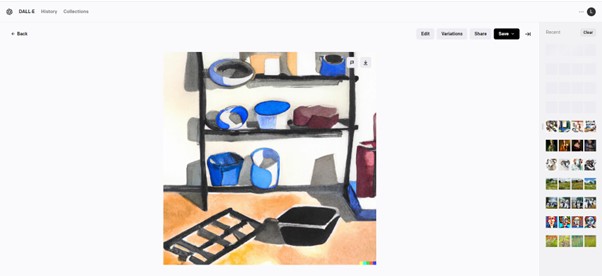
The edit button takes you to an editing screen where you can extend the image, and do other basic editing. When you extend it generates a new area and even gives you a variety of options for the extended content:
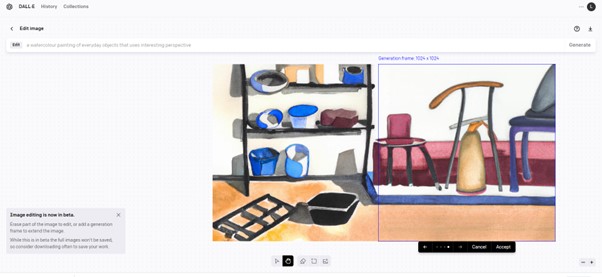
We can also ask DALL E 2 to create variations of the image we liked, to try out alternative compositions.
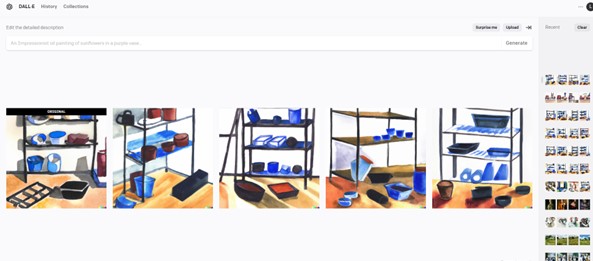
The four iterations are variations on the original, with differences in composition, lighting, and colour. They all appear to follow a similar design style, though in some places this is better executed than others.
Real artist review of Dall-E 2 A.I tool
4/5 Stars ★ ★ ★ ★ ☆
I can’t help but be impressed. I didn’t know quite what to expect, but it is undeniably a powerful tool.
The first thing that struck me is the ease of use. All you need to do is put words into a text box or upload an image and click generate. I think this is likely part of why it’s been so successful. But does this also highlight a limitation? If a picture speaks a thousand words, maybe a sentence or two as a prompt is never quite going to capture what it is you are trying to create.
The four iterations it spits out, to begin with were very interesting. It tries to create variation and they gave me pause for thought and set my mind going. As an artist, it’s a little annoying to be inspired by a computer algorithm, but here we are. The use of perspective and colour were interesting and made me think about my work in new ways.
Less convincing was the image extension tool. Though it gives you a few options I felt it struggled to extend the composition as successfully as it created the original seed image. You start to see the limitations of AI when you ask it to develop ideas further, and the images began to look more like a random assembly of subjects than a true composition.
The textures and colors were, I think, one of the more impressive details. If someone showed me a print of my final image, I wouldn’t have guessed that it wasn’t really done in watercolor originally. The color and lighting, and the way the paint sits on the paper is convincing.
Overall I enjoyed my experience using DALL E 2 as an inspiration tool. It gave me some new ideas and helped me think about what matters in a composition. Although it has limitations, and clearly isn’t about to steal my passion for creating art, it was novel and fun to use and I would recommend it to other artists who are struggling to break through a creative block.
The 4 benefits of using AI tools in your art:
1. Inspiration
AI can generate new ideas and perspectives that can inspire artists to create something different or unique. AI-generated art can help artists break out of their usual creative patterns and explore new directions.
2. Efficiency
AI can assist artists in completing tasks more efficiently. For example, an AI tool can help with tasks like color selection or background removal, freeing up more time for the artist to focus on the creative process, particularly with digital art.
3. Experimentation
AI can be used as a tool for experimentation, allowing artists to explore new mediums, techniques, and styles. AI-generated art can provide a starting point for artists to experiment with and build upon digitally or in traditional mediums like watercolor, oil, or colour pencil.
4. Accessibility
AI can make art creation more accessible to people who may not have traditional art skills or resources. With AI tools, anyone can create art, regardless of their background or experience.
The downsides of artists using AI tools:
1. Lack of originality
Because AI art is generated using algorithms and pre-existing data, there is a risk that it may lack originality and creativity. Some people argue that AI art is not truly “art” because it does not come from the artist’s unique perspective or creative process. Instead, it is effectively an amalgamation of images based on keyword inputs.
2. Dependency
If artists rely too heavily on AI tools, they may become dependent on them and lose their creative skills and vision. This can result in a lack of personal style or originality in their work. We’ve already seen this having an effect on writers who are using tools like Chat GPT, the same could begin to happen with artists.
3. Ethical concerns
There are ethical concerns around the use of AI in art, particularly around issues of ownership and copyright. For example, who owns the rights to an AI-generated artwork? Is it the artist who created the original dataset, or the AI system that generated the final image? This is the main criticism coming from artists about the technology, and it’s fair to say. The data set used to train the AI tool is key to this. If an unscrupulous tech company is using millions of images from the internet as a source for its image creation tool but doesn’t have permission from every copyright owner, there is a potential violation of those artists’ intellectual property.
4. Technical limitations
AI tools for art creation are still in their early stages and have limitations in terms of their technical capabilities. For example, they may struggle with complex tasks like creating realistic human faces or generating 3D art. Although this is currently a limitation, the rate of improvement will be astronomical, and it will be interesting to watch it develop.